There are so many additions to the new Xcode 12, New Swift and Swift UI, many bug fixes and improvements, as well as a new look and feel.
In addition to the new icon, see above, I will outline in this list my top 5 features that I really liked in the new Xcode 12.
New Documents Tab
Now you can easily open any file you want in a new tab by simply doubling clicking on it and it will open it in a new tab, and you can simply drag and arrange them. This feature should also be enabled by default, but if you want to disable it you can head to View > Always Show Tab Bar.
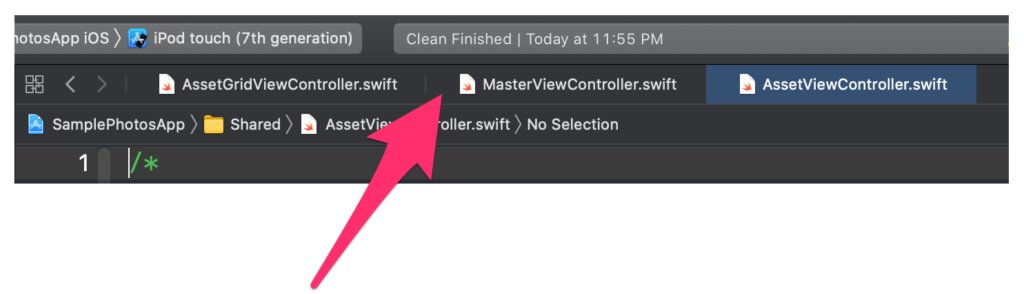
Code Auto-Complete
This is probably the most loved feature by all developers. The new code completion is amazingly fast and precise compared to how it used to be before. It is smart and knows what you need most likely. In other words, no more system level suggestions that you will probably never use.
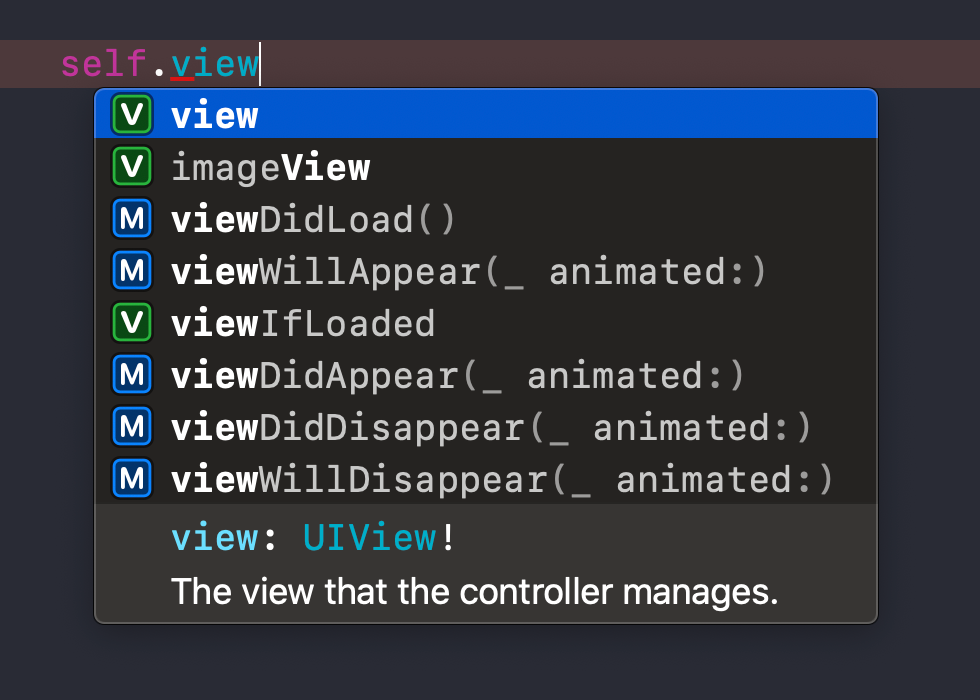
Adjusting The Navigator Size
This is one of my favorite UI features of the new update. You can change this easily by heading to Xcode Preferences > General, and you can find the setting there as you can see in the screenshot below.
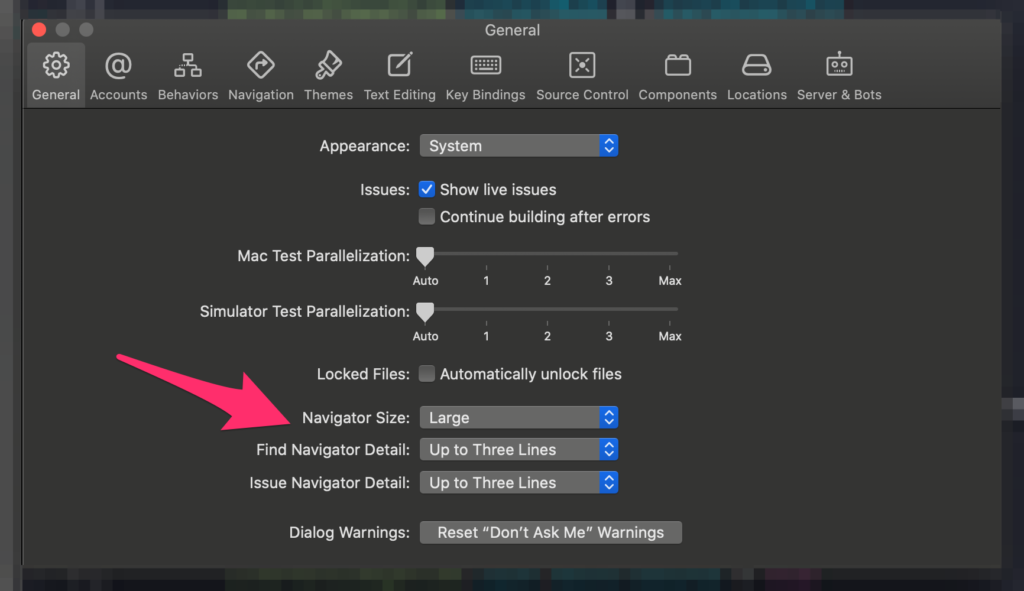
Storyboard Mini Map
This new mini map will help you navigate large storyboards easily without having to scroll vertically and horizontally trying to find the interface you want. When I saw this I had a big smile on my face ?. This feature should be enabled by default, but if you don’t see it head to Editor > Canvas > Minimap to enable it.
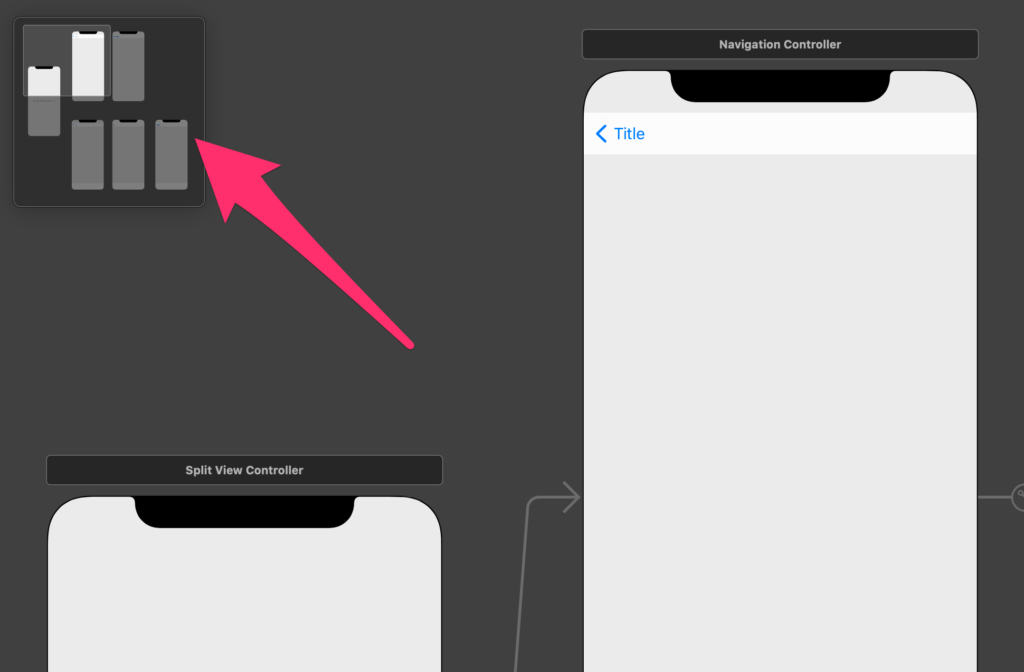
The Kind-of New Simulator
There are many additions to the new simulator we saw with the previous Xcode. One of them is the ability to interact and see the screenshot you take of the simulator similar to how you do when you take a screenshot on your iPhone (see screenshot below)

Also, now you can expand the simulator to take the full screen so you can have it side by side with your Xcode both in full screen mode!
This was my top 5 picks for the new Xcode 12. If you have any other features you like that I didn’t mention here please feel free to leave a comment below.
Thanks! -Kais

