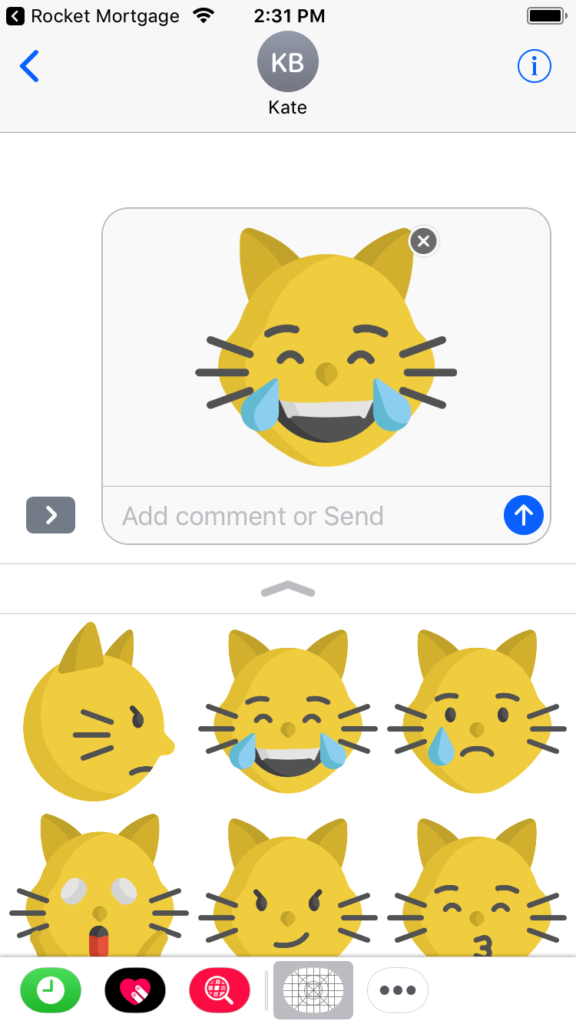Goodbye “Home” button, Goodbye “Touch ID”
Apple just held a special event on September 12, 2018 where they announced the new iPhone XS, iPhone XS Max, iPhone XR, and Apple Watch Series 4. The new Apple Watch Series 4 was redesigned with the largest Apple Watch display yet. Advanced heart monitoring capabilities, such as ECG. Digital Crown with haptic feedback ...