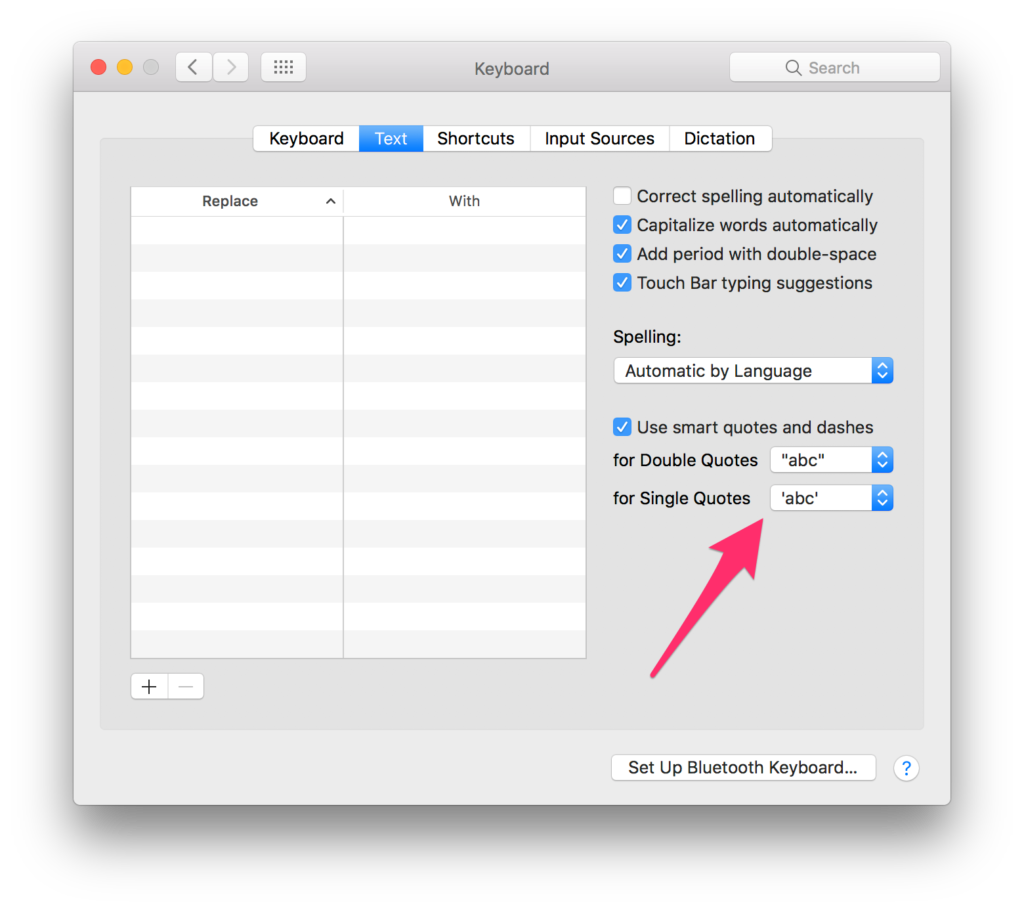How many times you had a complier error and you didn’t know why until you figured out you typed a curly quote instead of straight? I’m pretty sure we had all this problem at some point, especially when dealing with JSON files. Well, I recently found this keyboard setting that will always type straight quotes instead of curly ones (opening/closing quotes). What you need to do is go to System Preferences -> Keyboard, then select the Text tab. Then change the smart quotes and dashes to what I have in the screenshot below. Goodbye curly quotes!