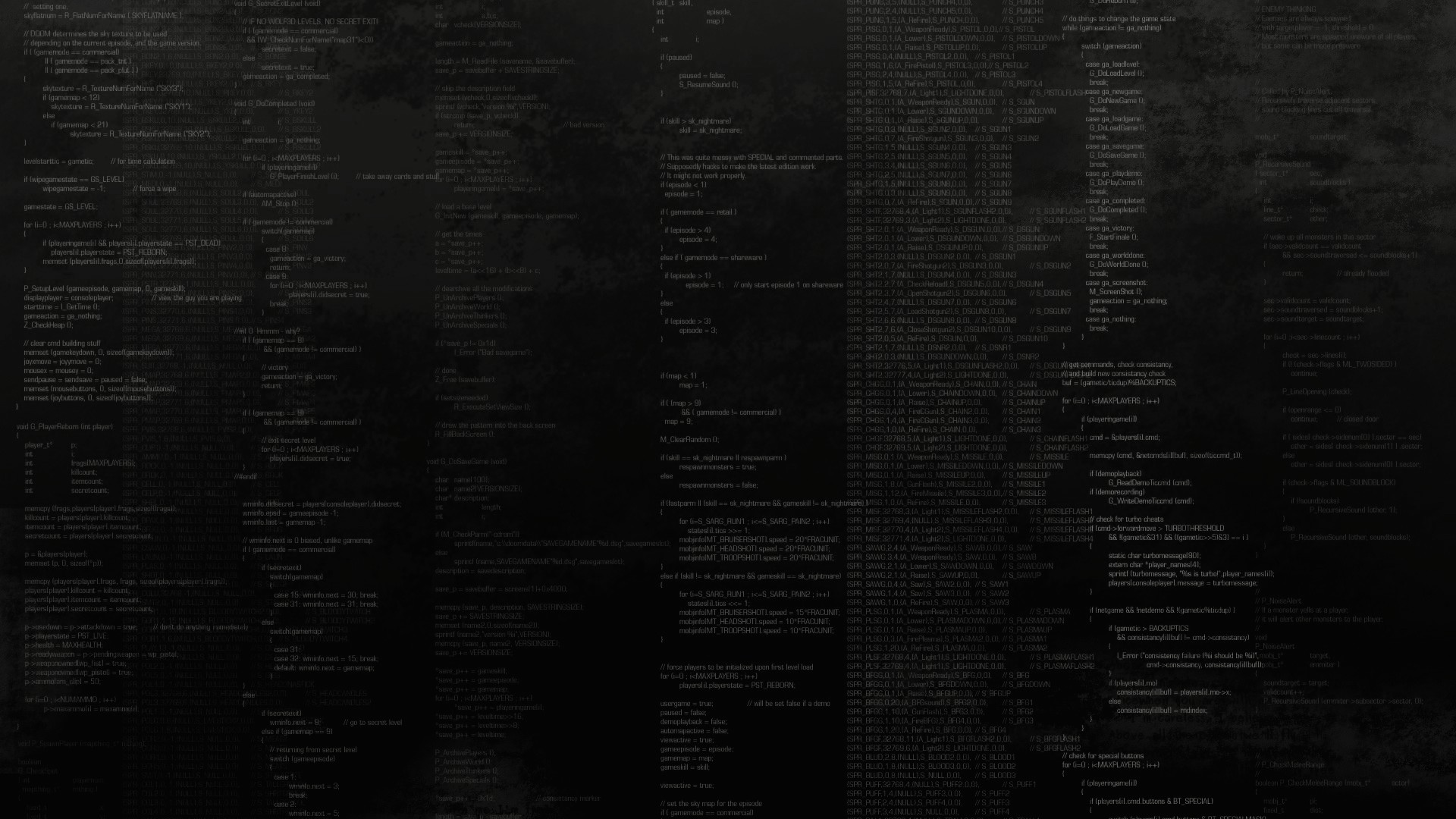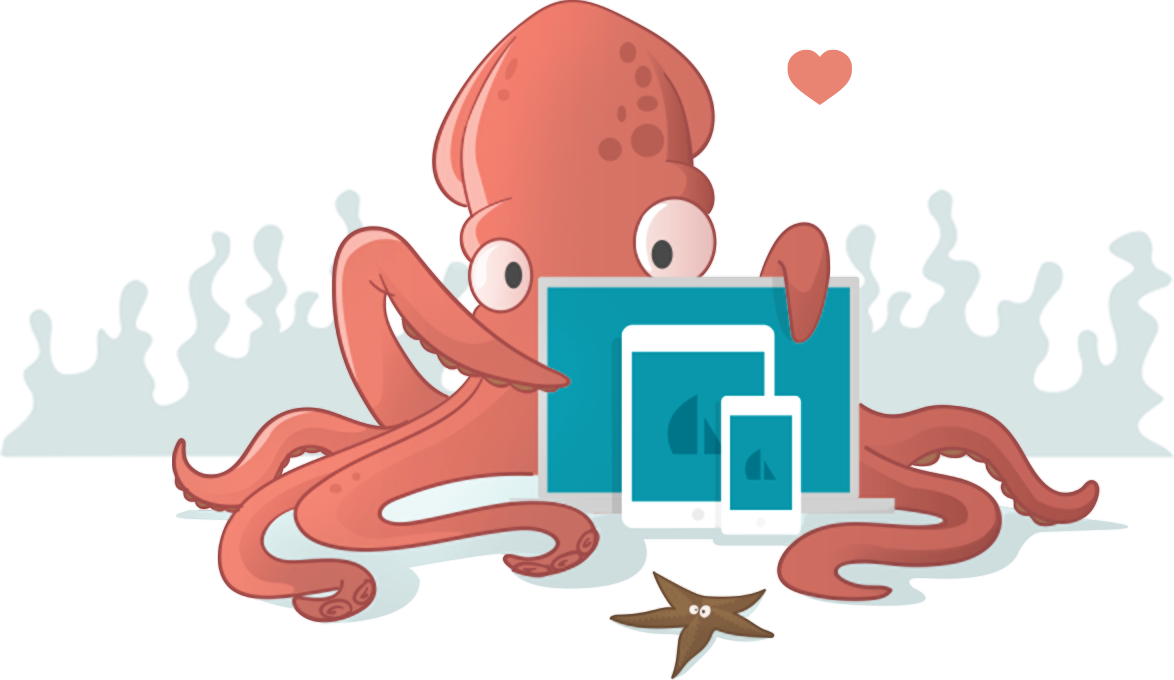The Apple Developer Enterprise program, or called also as in-house distribution, allows companies to publish their apps to their users without going to the AppStore and go through Apple’s approval process. This will ensure that the apps will not be used by the public or anyone outside that company.
There are some steps that you need to follow in order to achieve that. I will walk you through my experience of publishing such apps for your clients. More details can be found here.
Ask the client to create an Apple Enterprise Developer account, and provide you with the username and password or add you as to the account if they don’t feel comfortable sharing such info. In my experience, most clients will send me their account info and I will do whatever is needed to setup their account. This is usually because the clients/account managers are not technical enough to deal with creating accounts or add users under “Users and Roles” in iTunesConnect and under “People” in Apple Developer portal. To create an enterprise account, you can visit Apple’s website here. Not that the Enterprise program will cost $299/Year.