In iOS 13 CarPlay dashboard has been redesigned for the first time in a while with a fresh home screen with rounded corners, new table views, and new status bar. The default page will have an all new view to give users a single view to view maps, control music, and see Siri suggestions.

One of the features with the new CarPlay update is the independent app view where if the user opens an app on their iPhone it doesn’t affect what is currently open on the CarPlay screen. For example, Maps can be running on the CarPlay screen while the user is responding to a text message or picking a song.

Another great update to CarPlay is the new redesigned Maps app. The new app features a more detailed view of intersections and junctions to provide a better driving and navigation experience for users.
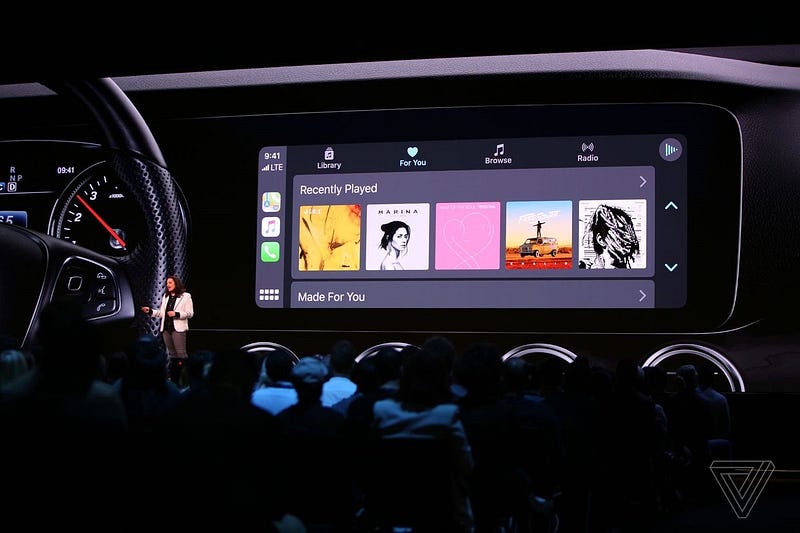
The Apple Music app for CarPlay got some updates too where it is easier now to discover new music and browse favorites. In addition to that, Album art is now supported, even via Bluetooth connection.

A new Settings app is now available in CarPlay, which provides options to change display settings, Do Not Disturb, and the new Light Mode for an easy-on-the-eyes view.

Another new app got added to CarPlay that is the Calendar app, which gives the user quick view today’s events, along with directions and dial-ins for meetings.
For Automakers, CarPlay now supports adjustable screen sizes, irregular screen sizes, a second video stream support, and hands-free “Hey Siri”.
