This tutorial shows you how to create a simple Stickers app for iMessage. The cool thing here is that there is no coding required. Follow these steps and you will have your awesome stickers app ready to be submitted for the AppStore.
Start A new XCode Project, and select Stickers Pack App
Give your project a name, and set your bundle ID and the other configurations based on your developer account
Now that you have your project open, click on Stickers.xcstickers (#1) from the Navigator to the left. Then click on Stickers Pack folder (#2). This will open up the view where you can simply drag and drop the image (your stickers) to the project.
Drag and drop your images into the Stickers Pack (#3) empty space. In this tutorial, I decided to go with Cat emojis. Who doesn’t like cats, right? You can notice that XCode automatically recognized the images I added and showed them right away. Note, for best results you should upload PNG files.
Now you can run the app and enjoy your new stickers.
You can notice in the two simulators above that the first one is a 3 Columns Stickers and the second is a 4 Columns Stickers. This is a setting that can be easily changed from the Attribute Inspector. You can choose 2, 3, or 4 columns based on how big your stickers are or your personal preference.
Finally, and before you go ahead and submit your app, you will need to provide an app icon. Click on iMessage App Icon (#1) and then drag and drop the icons properly in the icons space (#2). Note: The iMessage app icons sizes are different from a regular app, so you will need to pay attention to the required size before adding it. Also, note that the icon image needs to be PNG.
That was it, now you and your friends can enjoy your own stickers!
For more info on how to submit an app to the store checkout this post
Thanks for following this tutorial, if you have any questions please feel free to leave a comment below.
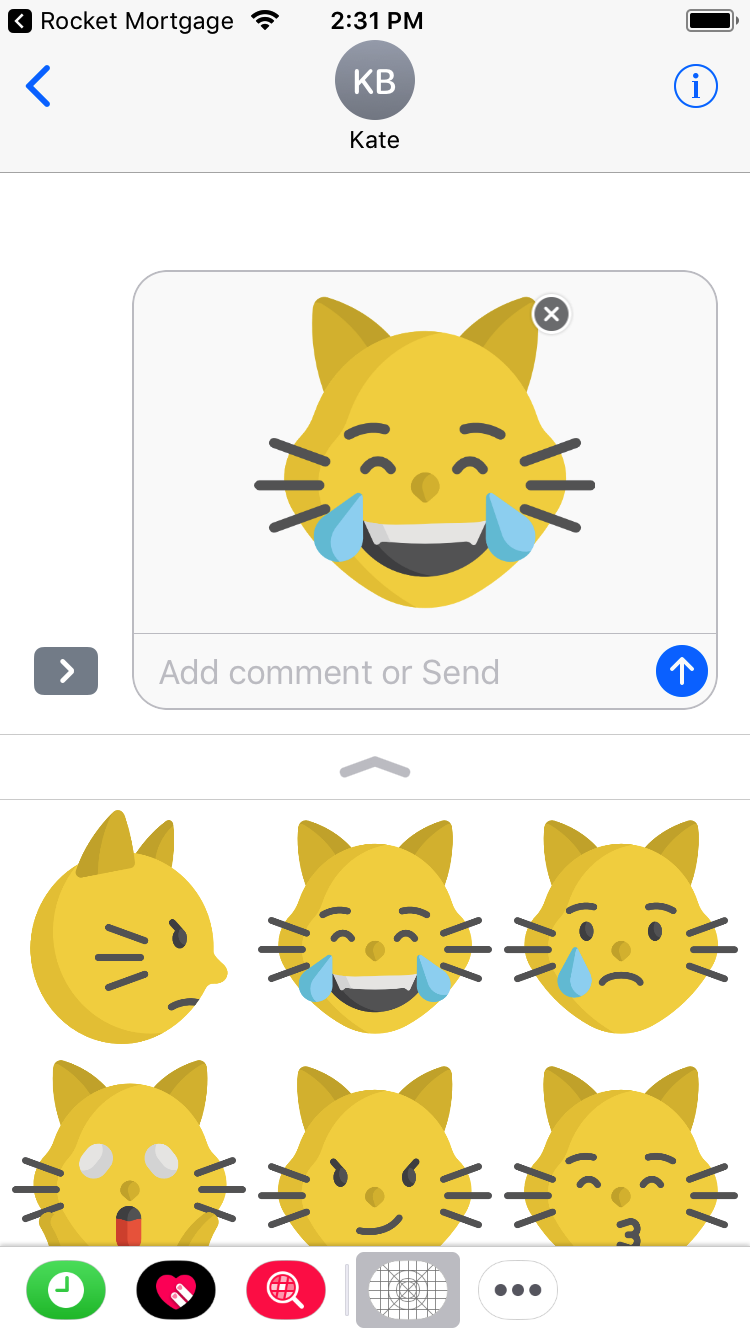
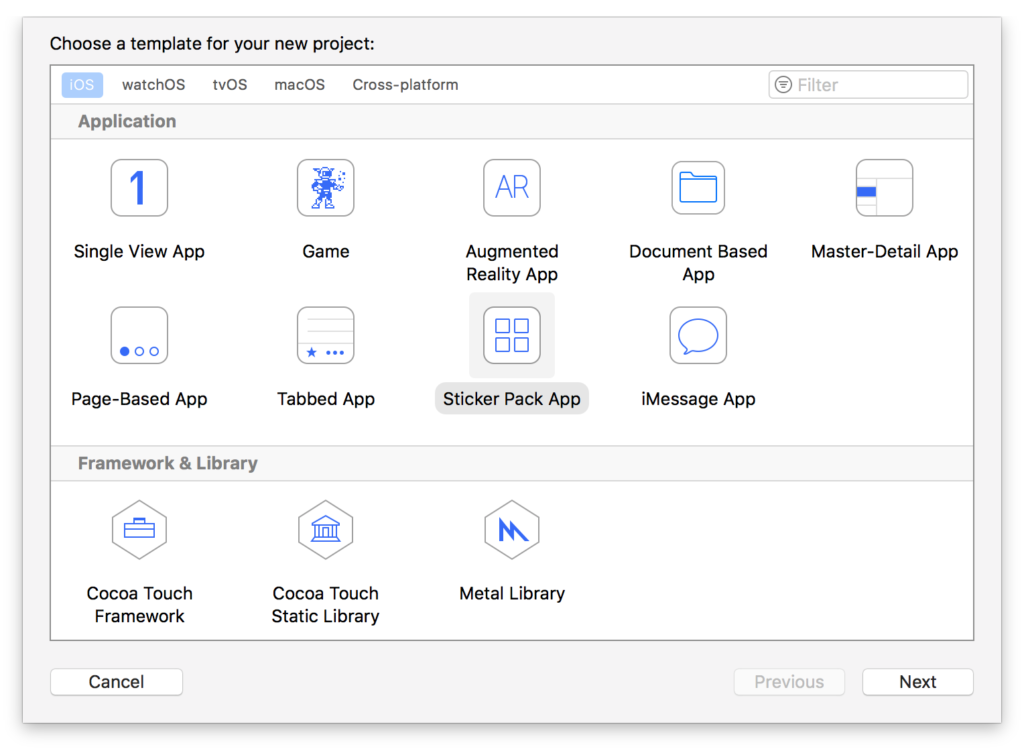
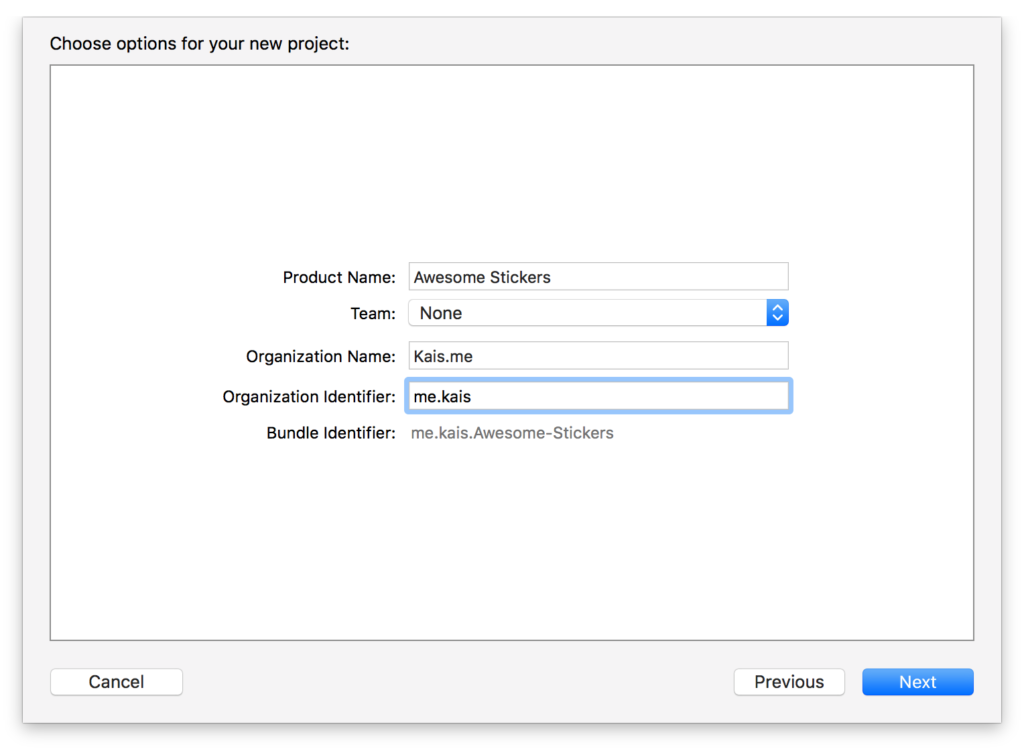
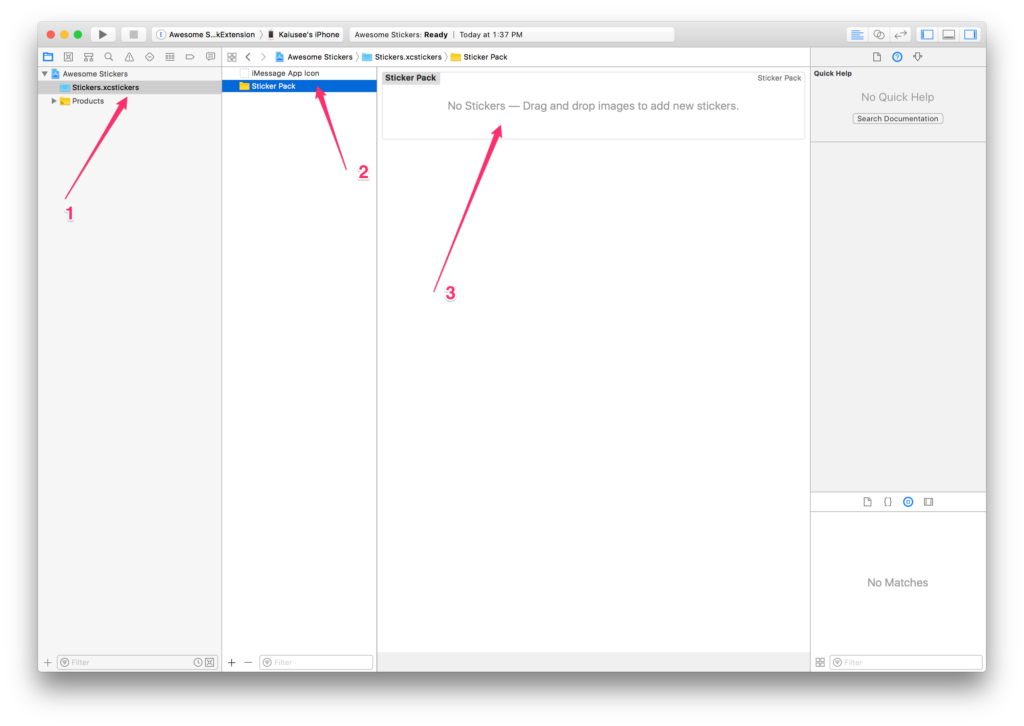
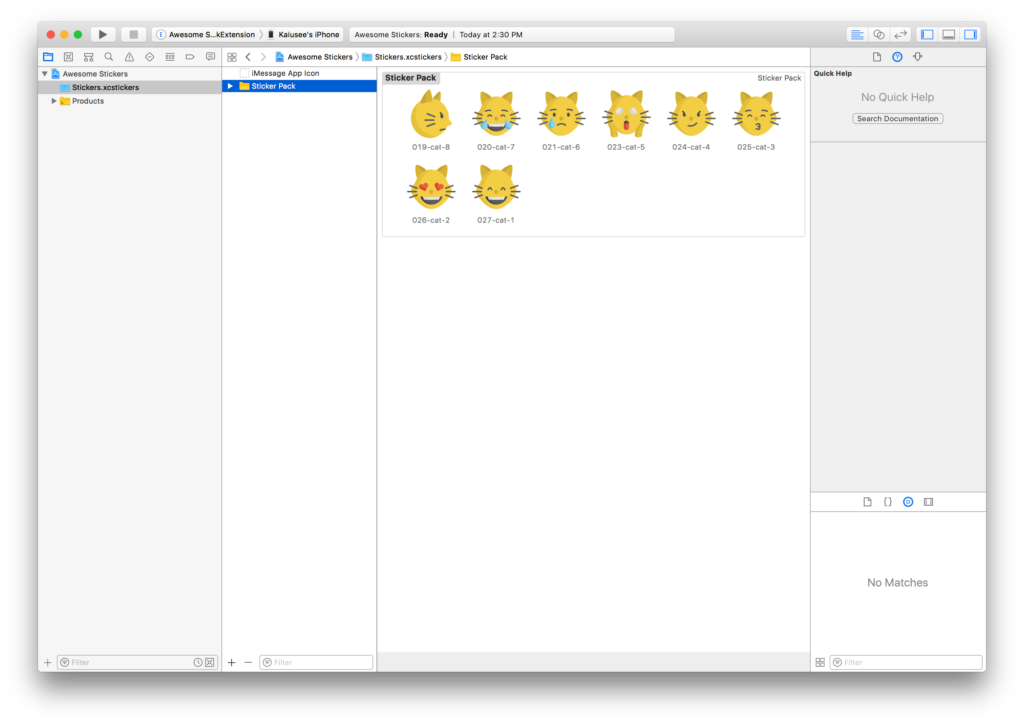


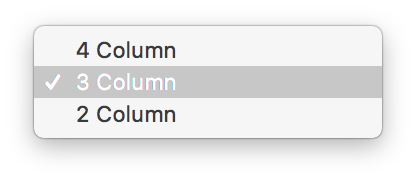
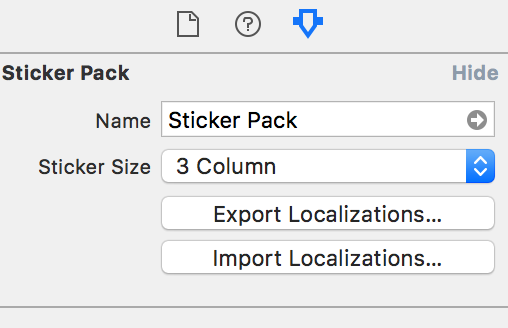
its amazing feature of using sticker good piece of work keep sharing it sir…
Hello, I have one question. Have to update sticker app by new stickers? Can they be loaded from some URL which I will keep updated, or there is always need to issue new version of app when new stickers will be added by me? Thank you.
I don’t think you can do that because you might provide stickers from a URL that Apple doesn’t approve. Thanks for checking out my article!