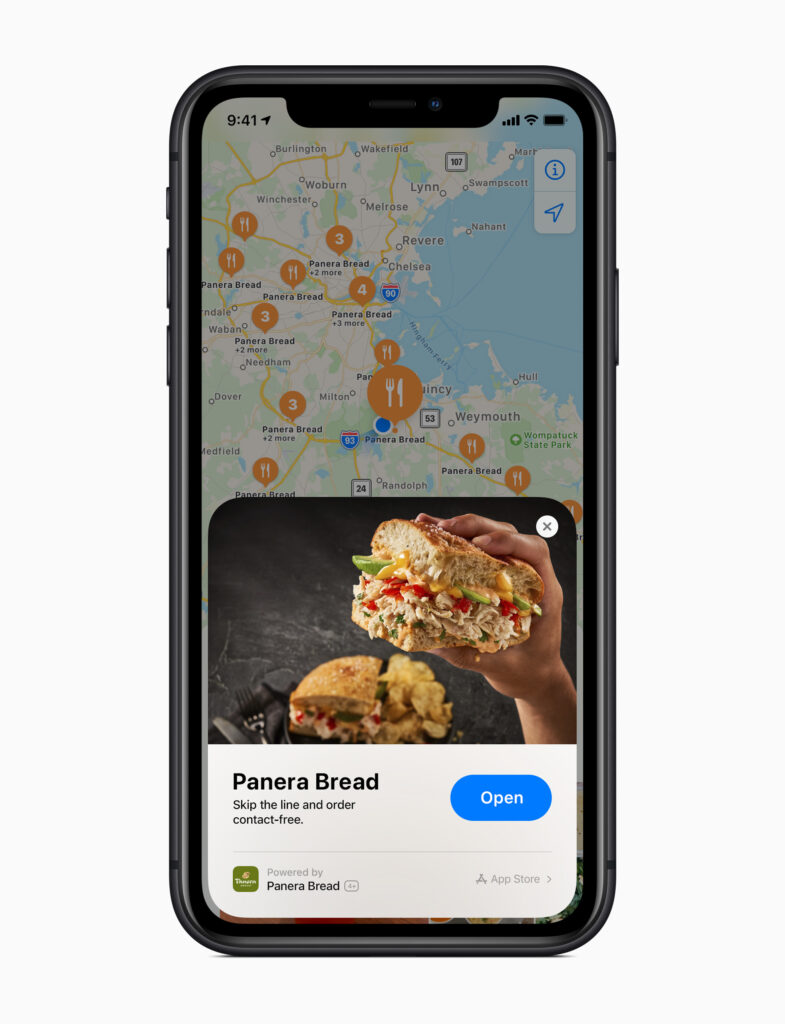An App Clip, as the name indicates, is a small app that can be launched on your phone without having to have the actual full app downloaded and installed.
As mentioned, these mini-apps are very small in size and not installed on your devices, therefore they are launched within seconds of launching them.
App Clips can be discovered and launched in many different ways, including NFC tags, QR codes, messages, maps, Safari, and via the newly design App Clip codes that are uniquely paired to each App Clip.
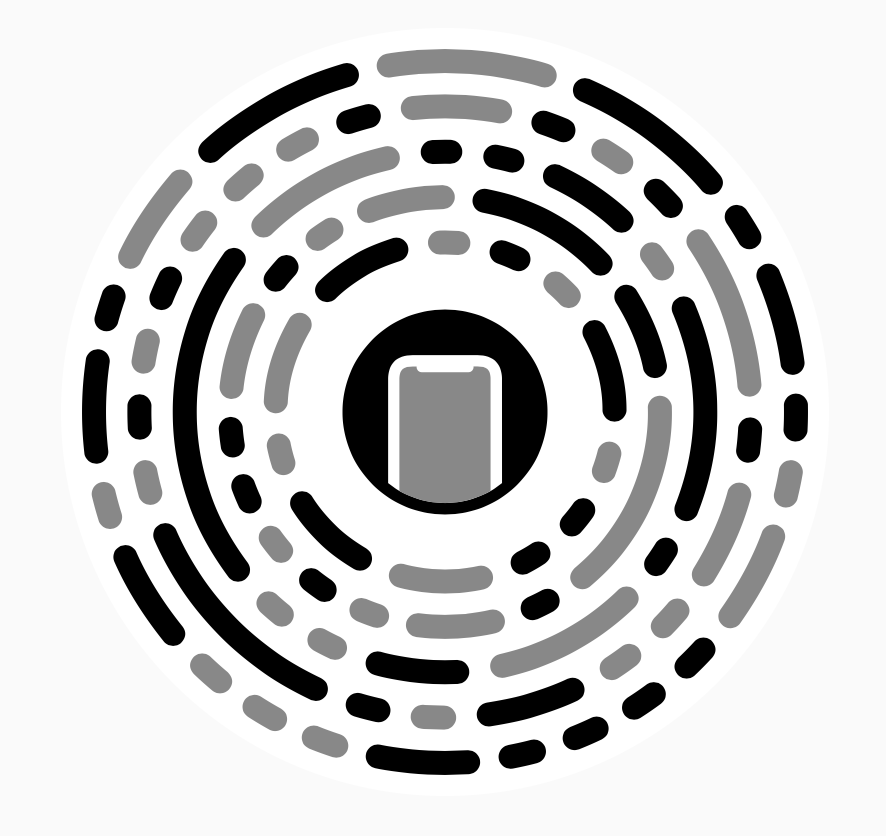
These App clips codes, which look like a circular QR code, are unique per app and can be distinguished to inform the user that there is an app clip that they can use. These codes are scannable by the default camera app on any iPhone running iOS 14 and up, and each unique one can launch its correspondent app within seconds without having to go to the AppStore and download that app.
For example, you can find an App Clip at a coffee shop that has an app but you have never downloaded that app before. Scanning that code will launch the coffee shop App Clip, which might offer you a way to order and pay via Apple Pay for your coffee. Then once you’re done, the App Clip disappears and gone from your device without you have to do anything.
In addition to scanning App Clip code, NFC tags, or QR codes, App Clips can be launched directly from Safari. For example, if you visit a website that has an app, a banner will show up at top of the page informing you that there is an App Clip for this website. Tapping that bar code will simply launch the App Clip for you to interact with it and then be able to download the full app right from the App Clip with a single tap.
App Clips support Sign in with Apple and Apple Pay, so developers can leverage that to get sign the user in, place an order, and pay, all within a small mini-app that the user doesn’t have to download.
There are many great uses for App Clips. Apple, on their App Clips page, gave an example of how people can use App Clips to rent an electric scooter without having to get the app, wait for it to download, setup an account, pay, then be able to ride (see photo below). Especially with how many scooter companies are out there now, it hard for users to have all the apps installed and ready to go just in case they happen to want to ride a scooter one day. Same thing applies to restaurants, coffee shops, and many other locations where not all the people visiting that place will have the app installed.

For more info about App Clips you can visit the following:
- Apple App Clips Page: https://developer.apple.com/app-clips/
- Apple Developer session on App Clips: https://developer.apple.com/videos/all-videos/?q=app%20clips
- Apple Interface Guidelines for App Clips: https://developer.apple.com/design/human-interface-guidelines/app-clips/overview/