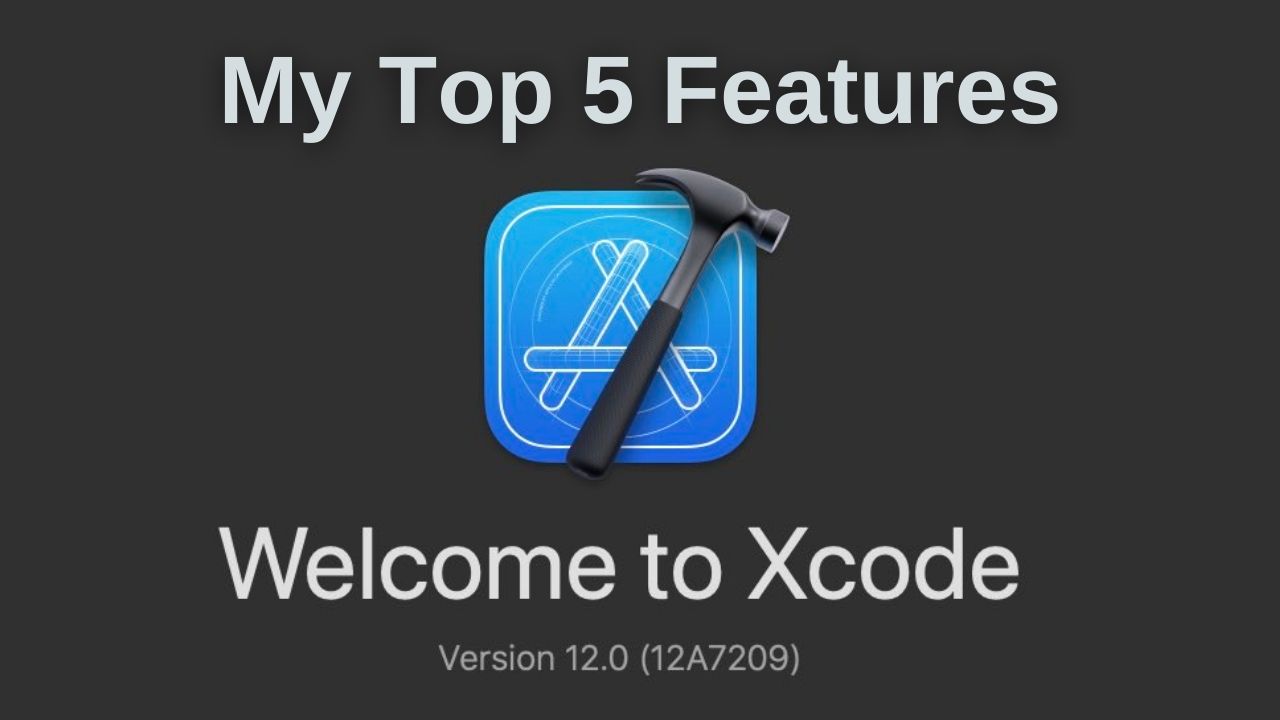Xcode Simulator Tips and Tricks
The Xcode simulator is the developer’s friend across their iOS development journey. Without it, debugging applications has to always happen on device which is time consuming and a lot of times it doesn’t work and you would have to debug why your device, which is connected, is appearing to be not connected to Xcode. In … Read more