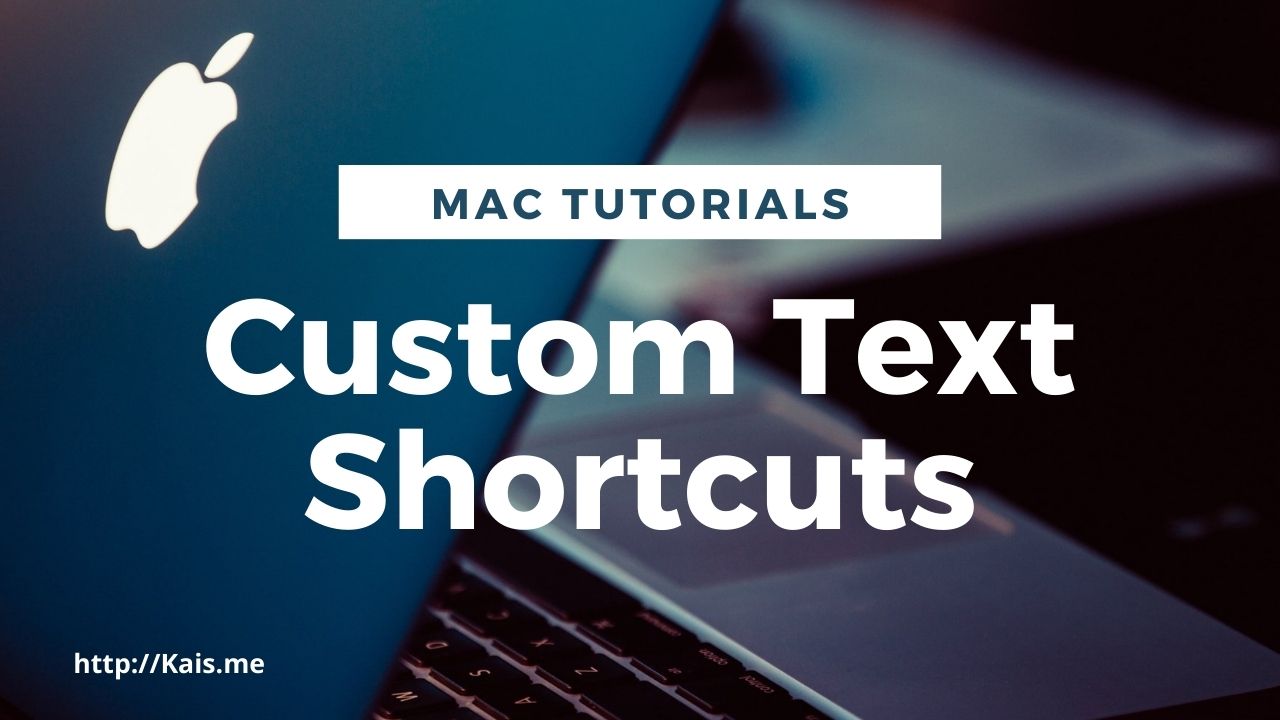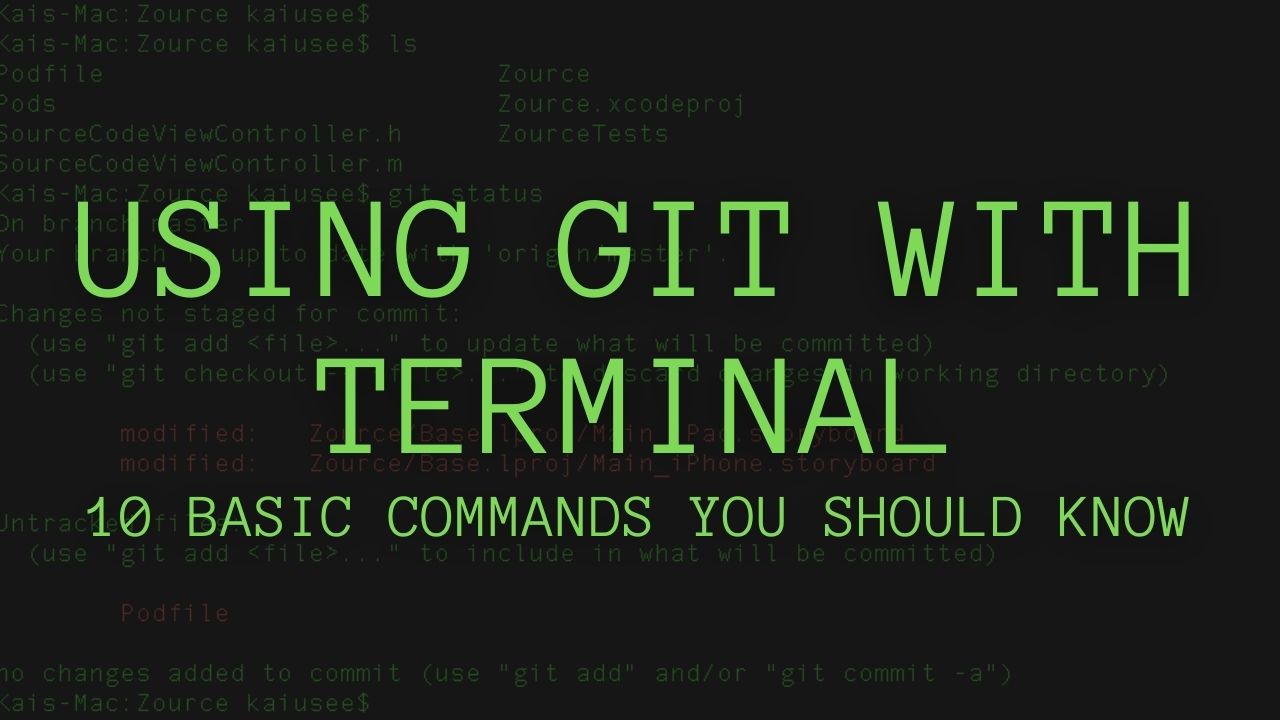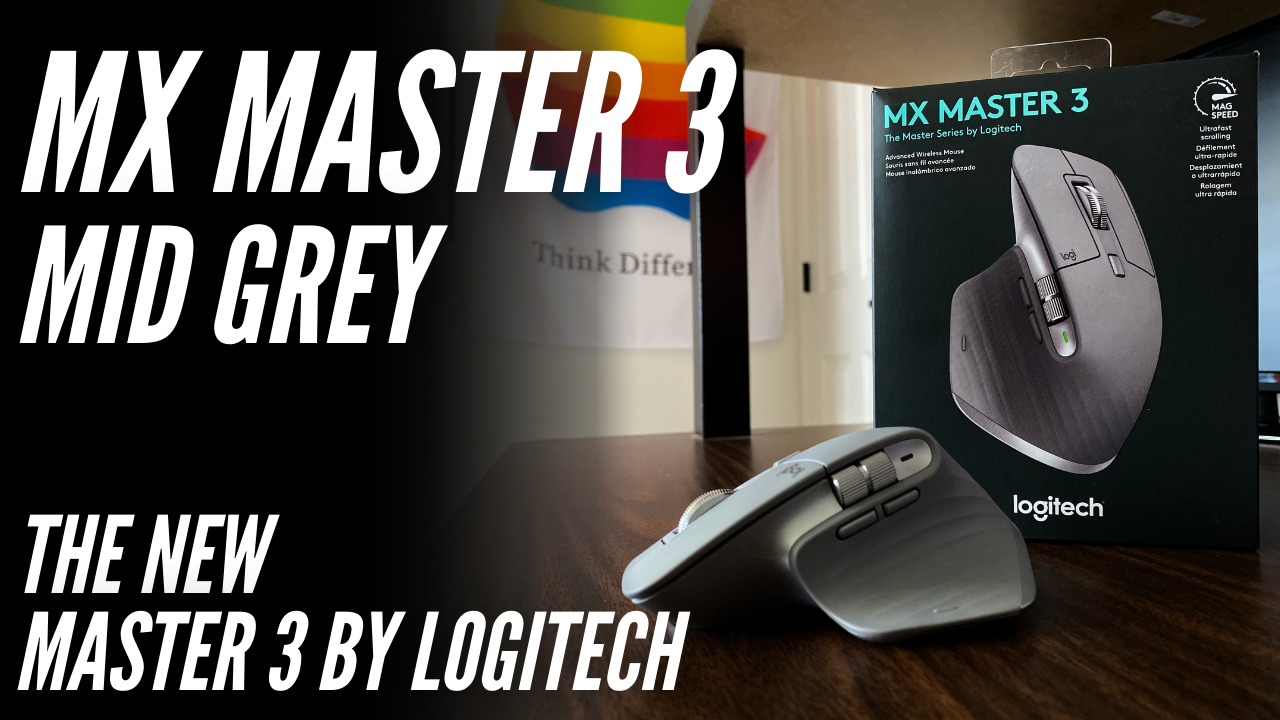Mac Custom Text Shortcuts
Your Mac gives you the ability to create custom text shortcuts to use instead of typing long phrases or frequent sentences by only using few characters. To achieve that, head over to System Preferences, Keyboard, and select the Text tab. There you will find a table that contains nothing, you can start adding your custom … Read more