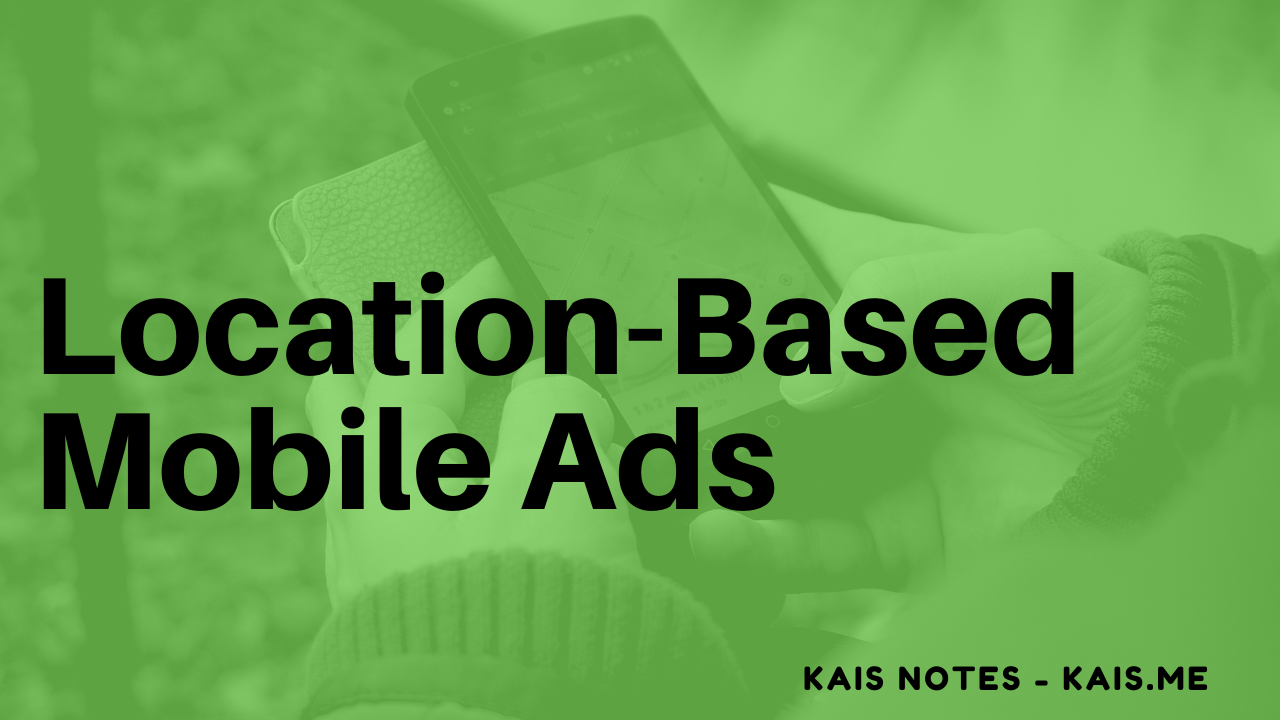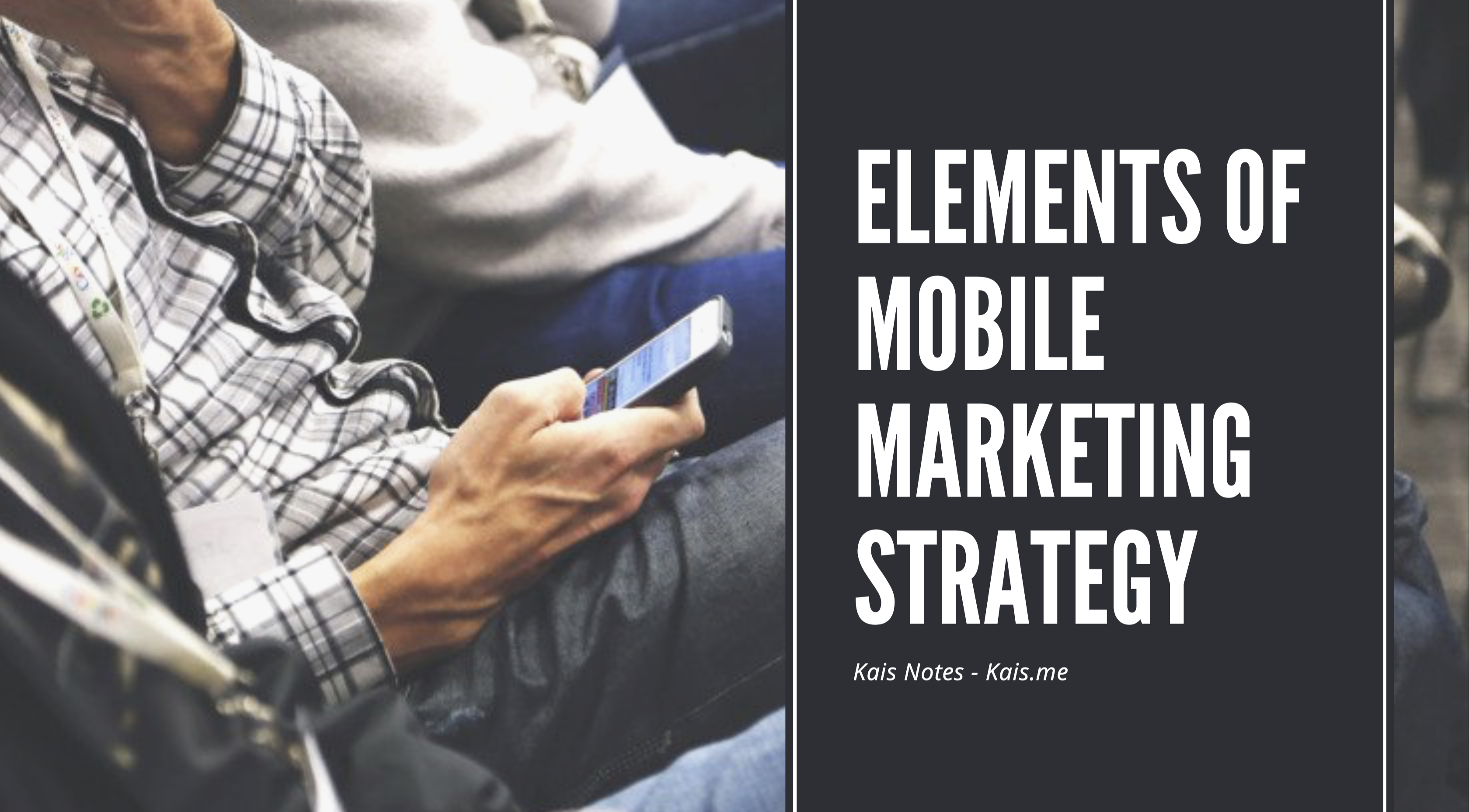Location-Based Mobile Advertising
There are many location-based features in mobile devices that can be used to target customer based on their location and proximity, these features are mostly available in ad servers like Google and Facebook. Below is a list of those features and how each can be used to target customers. 1- Geo-Social: This feature includes users sharing … Read more