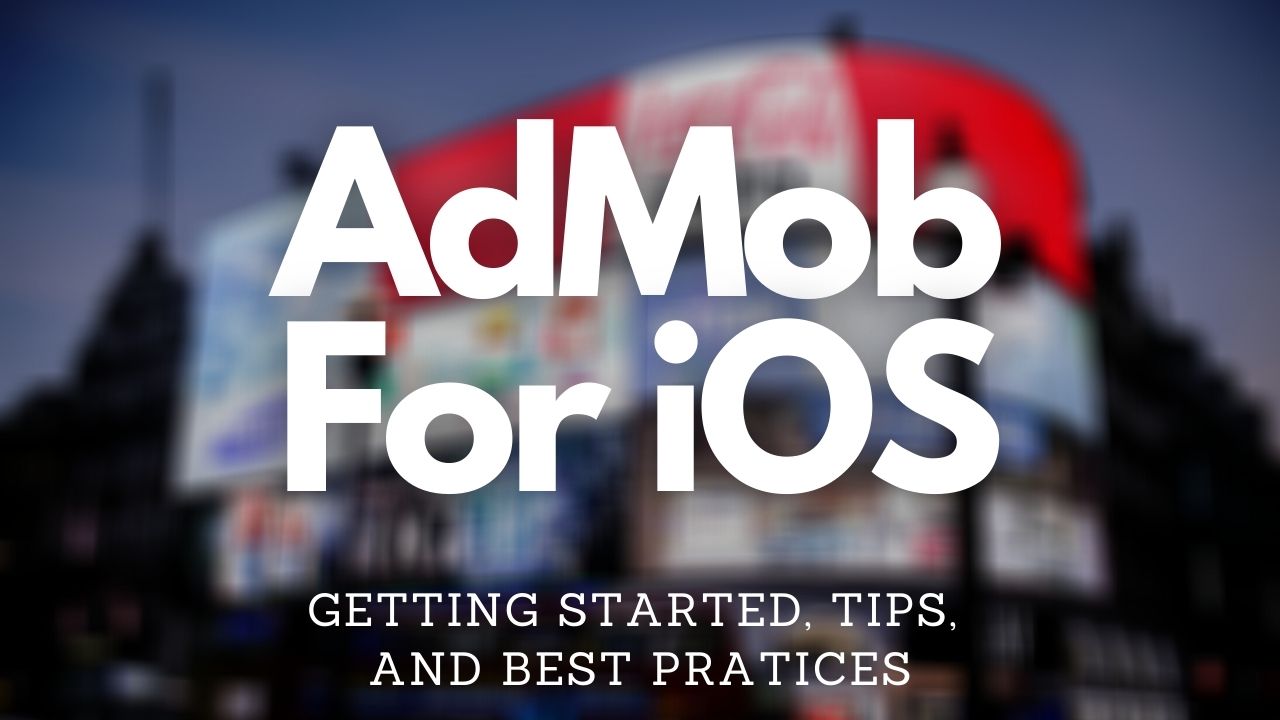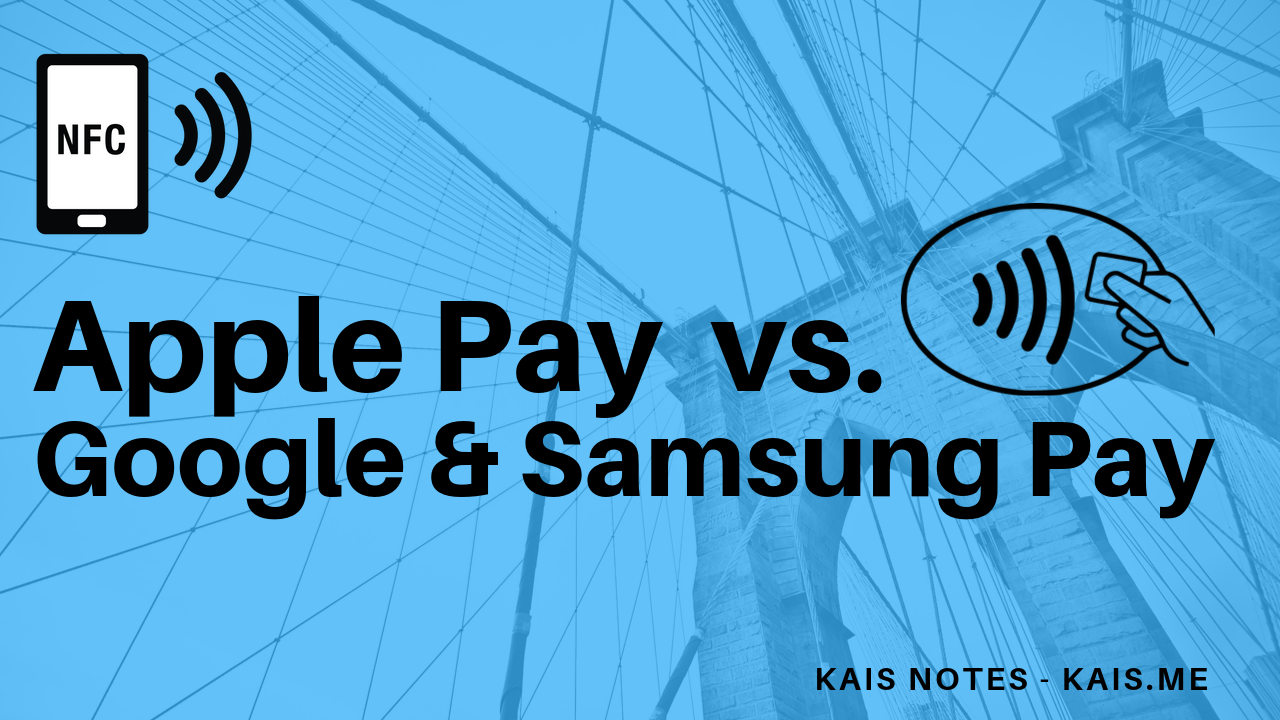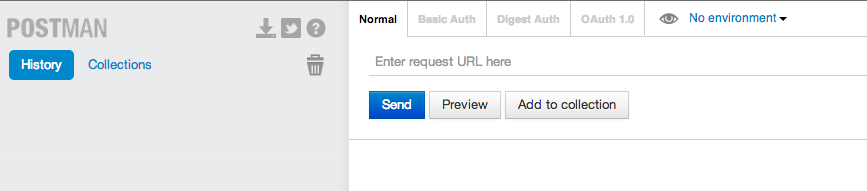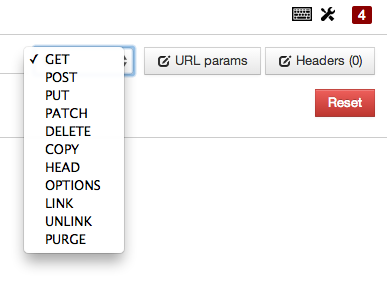Postman is an amazing plugin for Google Chrome, it alows developers to create requests quickly and work easily with REST APIs directly from Chrome without the need to create test or sample apps.

It provide all the needed REST actions such as POST/GET/PUT/DELETE … etc As well as Formatted API responses for JSON and XML